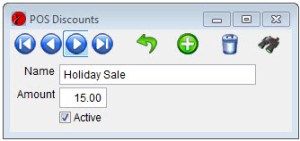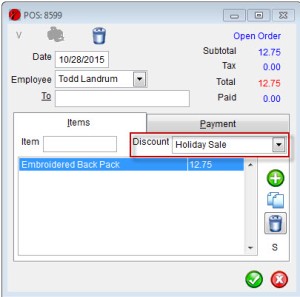Step #5 – Profit Maximization – This consists of financial efficiency + added profit centers. Most school owners start here by adding profit centers before they get their issues with the previous four steps fixed. This leads to all manner of problems, such as school identity crises, perpetual peaks and valleys in enrollment numbers, and unstable cash flow.
- MasterVision has a full point of sale system to run your pro shop. It will track inventory, let you know what needs to be ordered, easily let your mark items up/down as need be (holiday sales), and remind you that a student owes you money for a piece of equipment they took but didn’t pay for.
- MasterVision’s contract module has a very powerful pricing capabilities that make it very easy for you to show a student what they’d pay under various scenarios. Easily show students the savings for longer term contracts, discounts for adding family members, and discounts for paying cash.
- You can use MasterVision to collect track & collect contract payments yourself (especially handy if you’re a small school). Send out statements, know who owes a payment, and collect the payment all with MasterVision.
- You can also use MasterVision to automatically collect contract payments via credit cards. Learn more about there here.
This concludes the Growing Your Dojo series. I hope it was helpful in identifying all of the ways that MasterVision can be used leveraged to help you have a more successful school. If you have questions or feedback, I’d love to hear it. Drop me an email at todd@MasterVisionSoftware.com.