By default, MasterVision is setup to use USA dates, addresses, and phone numbers. It’s easy to change this though so that MasterVision will work for countries outside the USA.
Select Tools > Options from the menu and go to the General tab. It looks like this:
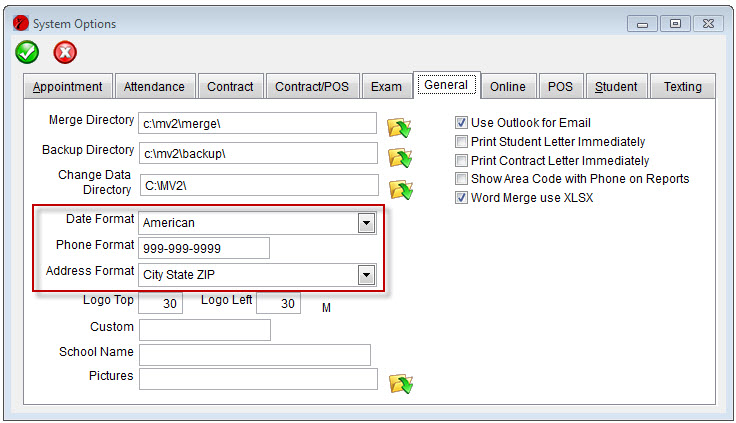
Date Format: Change this to “Short” to use the date format you have in Windows (DD/MM/YYYY)
Phone Format: Erase the “999-999-9999” leaving this blank. You’ll then be able to enter phone numbers however you like (up to 20 characters)
Address Format: “City, State ZIP” is the default. You can change this to be “ZIP City State”. This changes how an address appears on a label or report – it doesn’t change the screens.
That should do it. If there are any international options that I missed, please let me know. I can customize MasterVision to work the way you need.